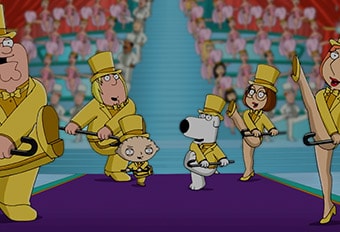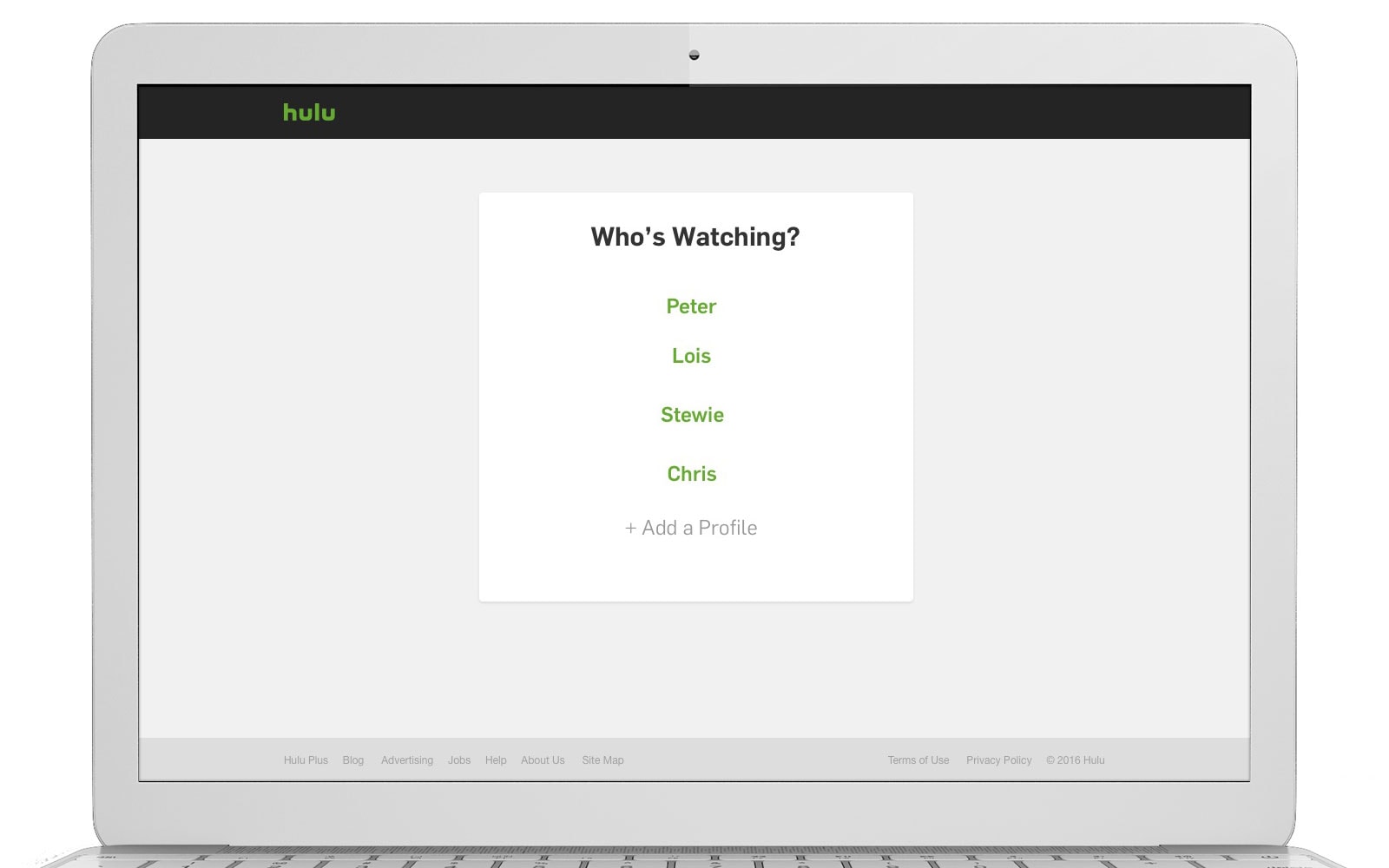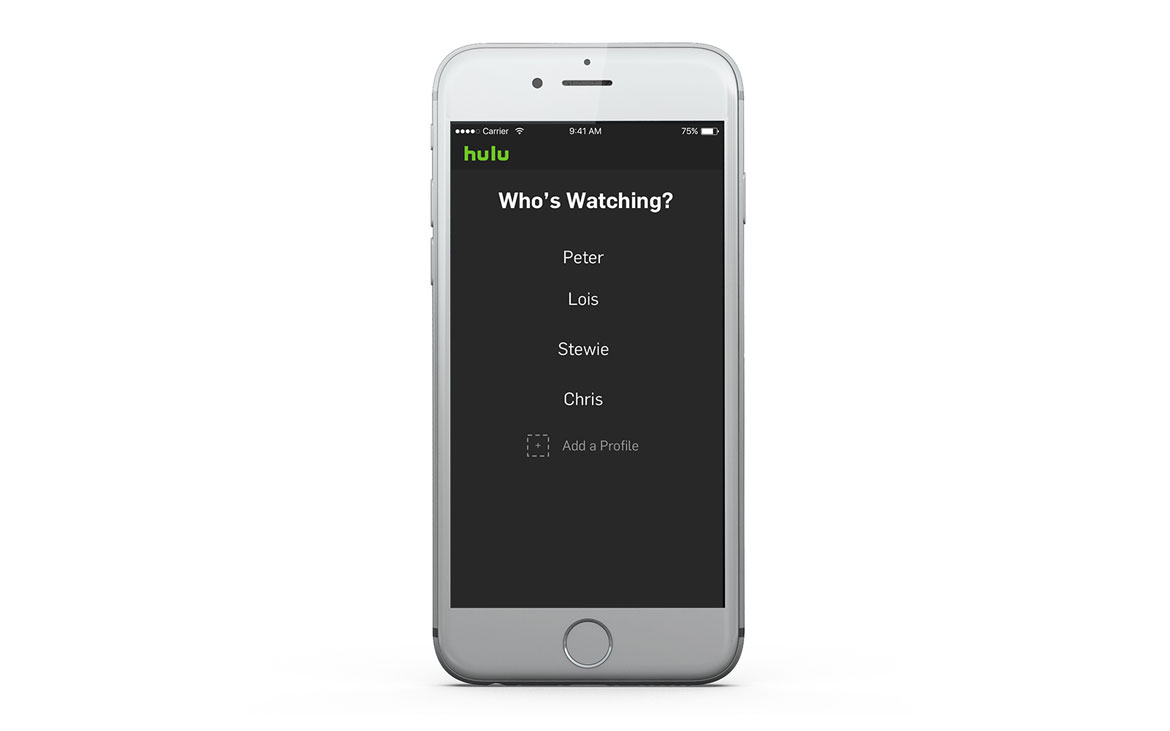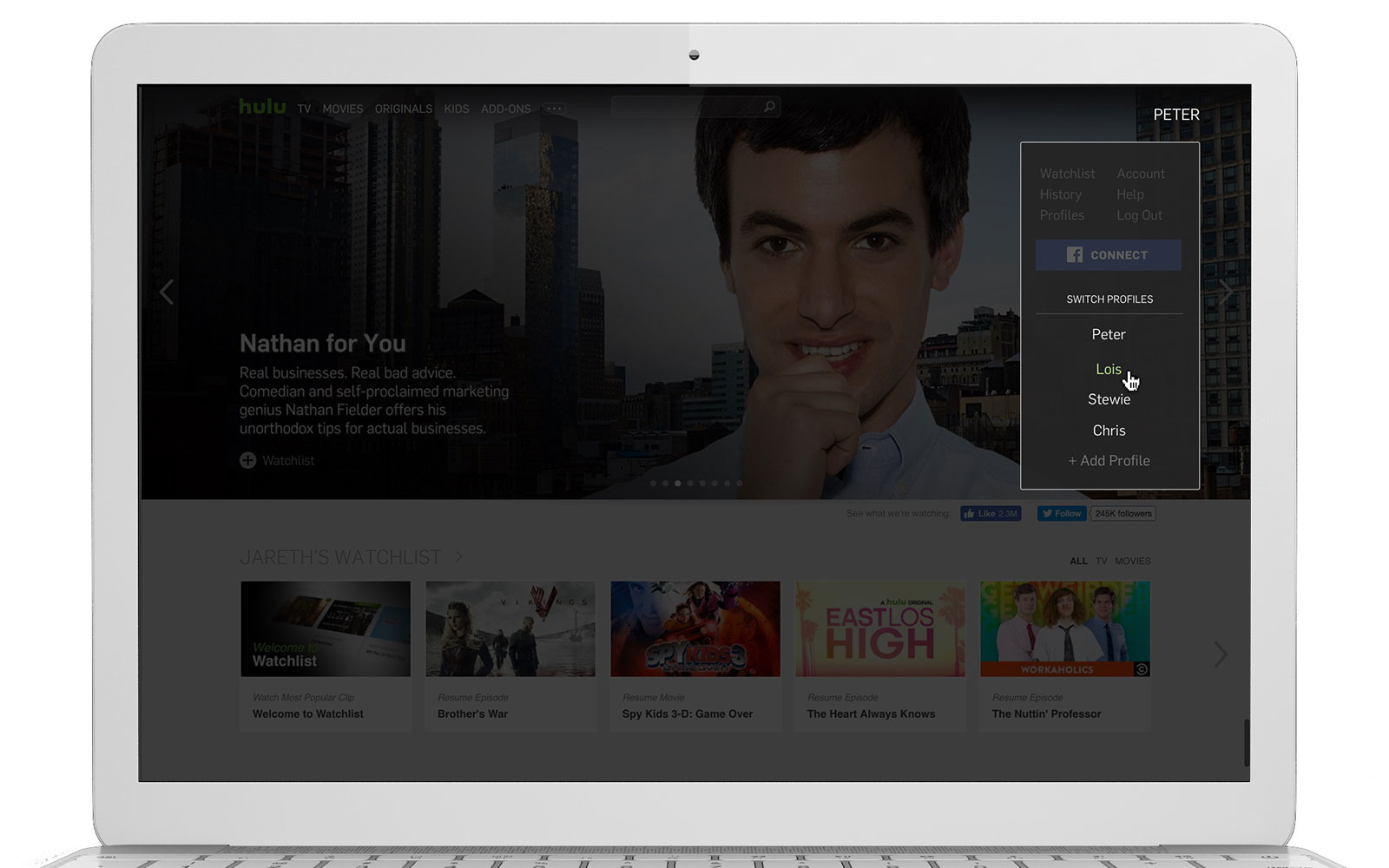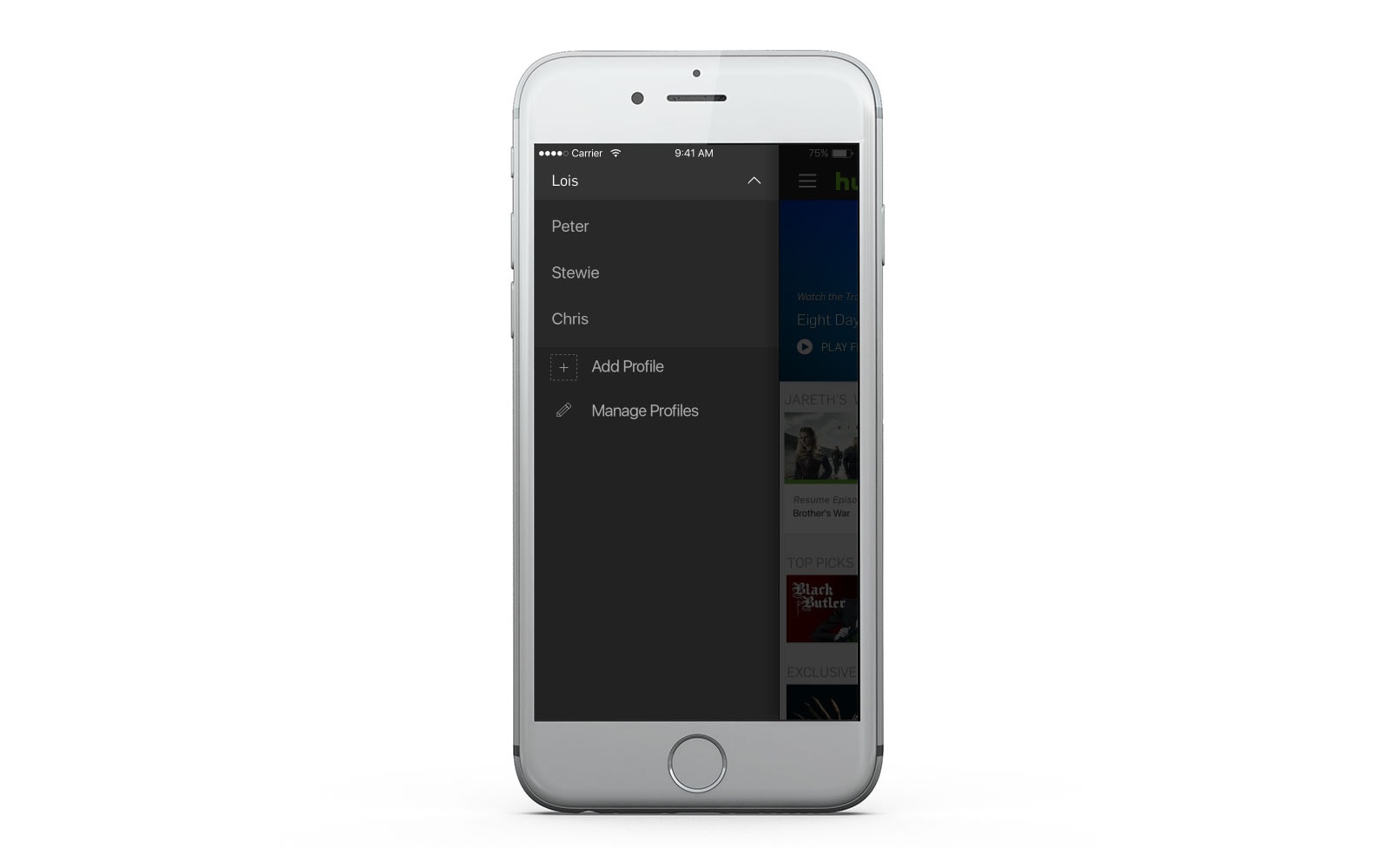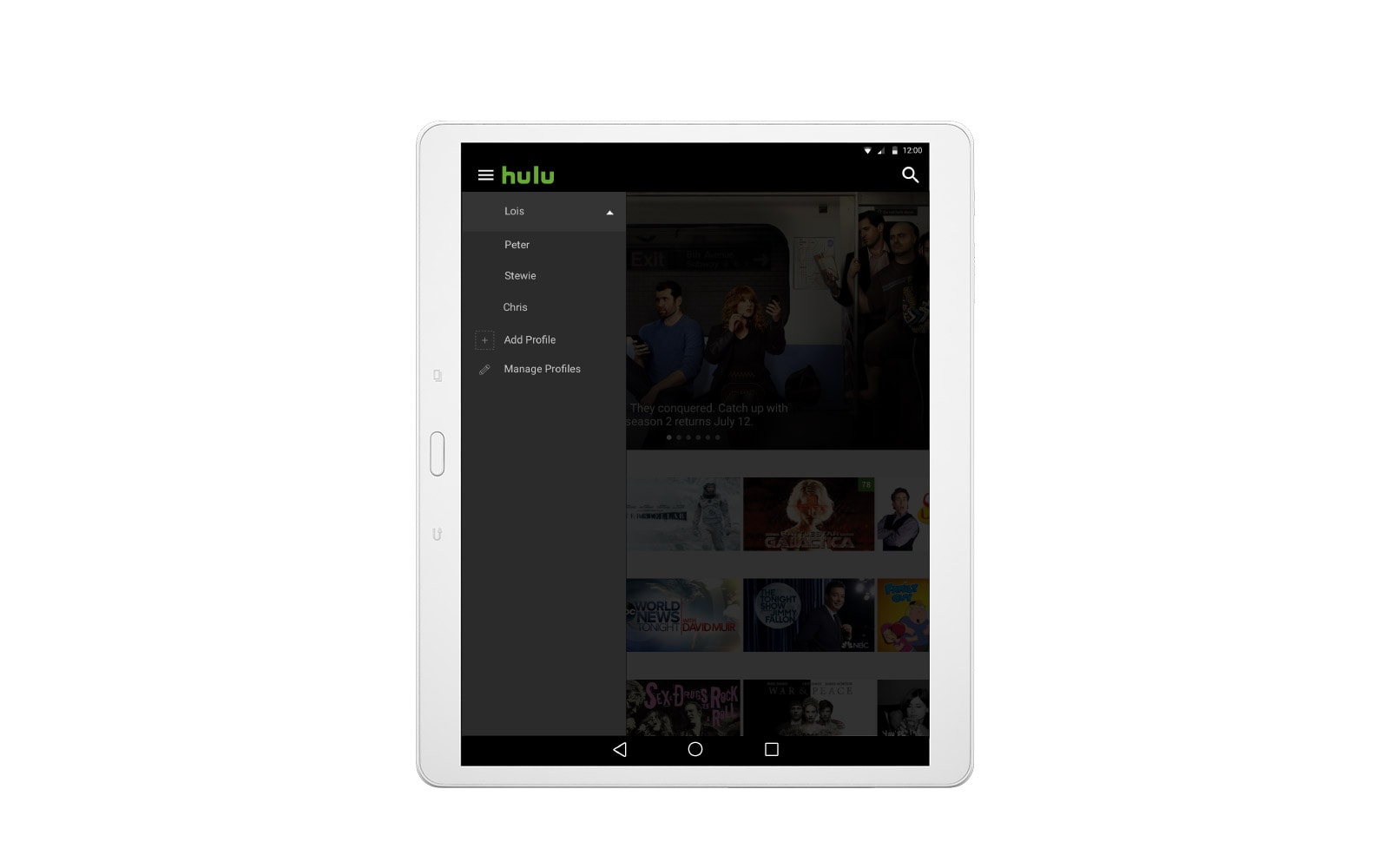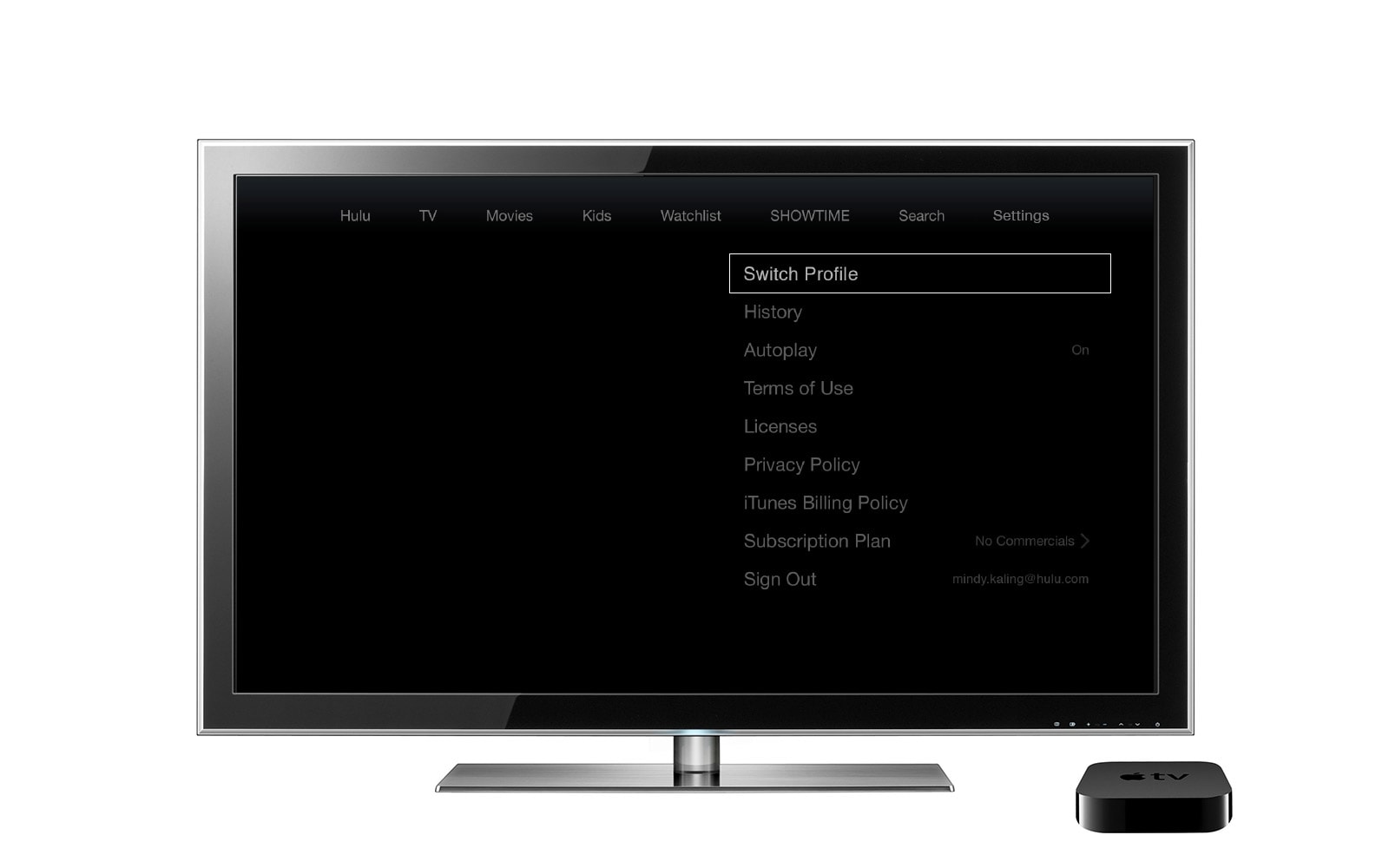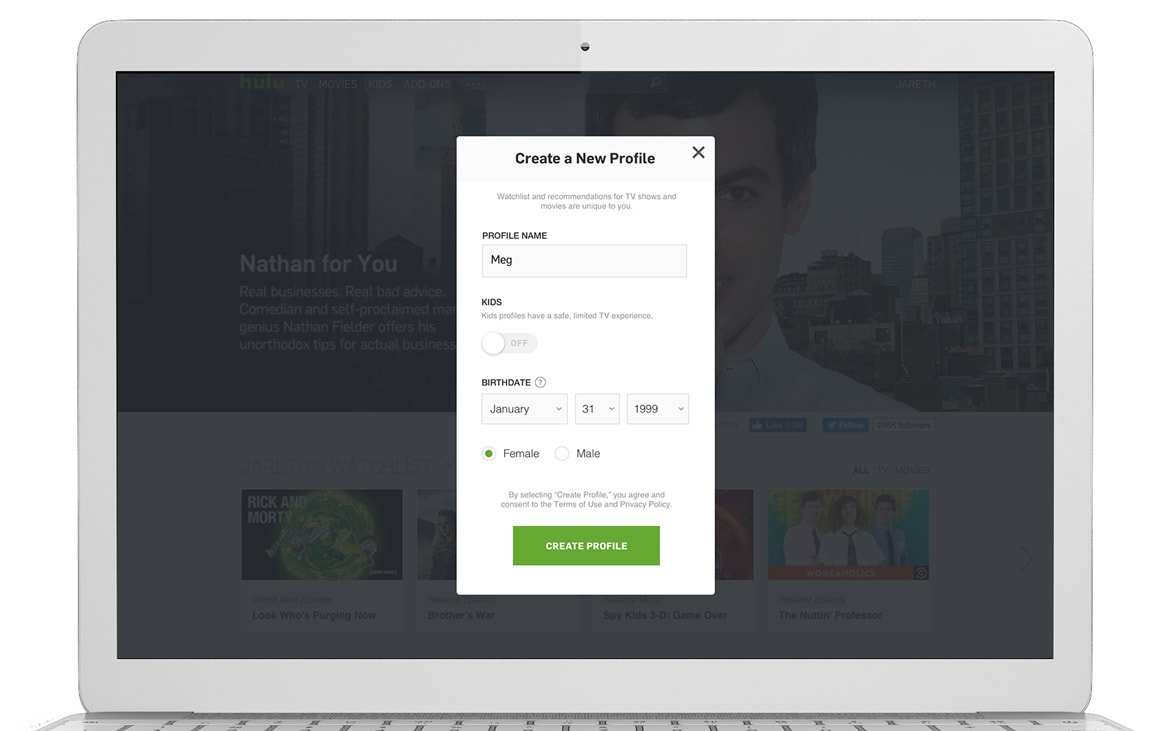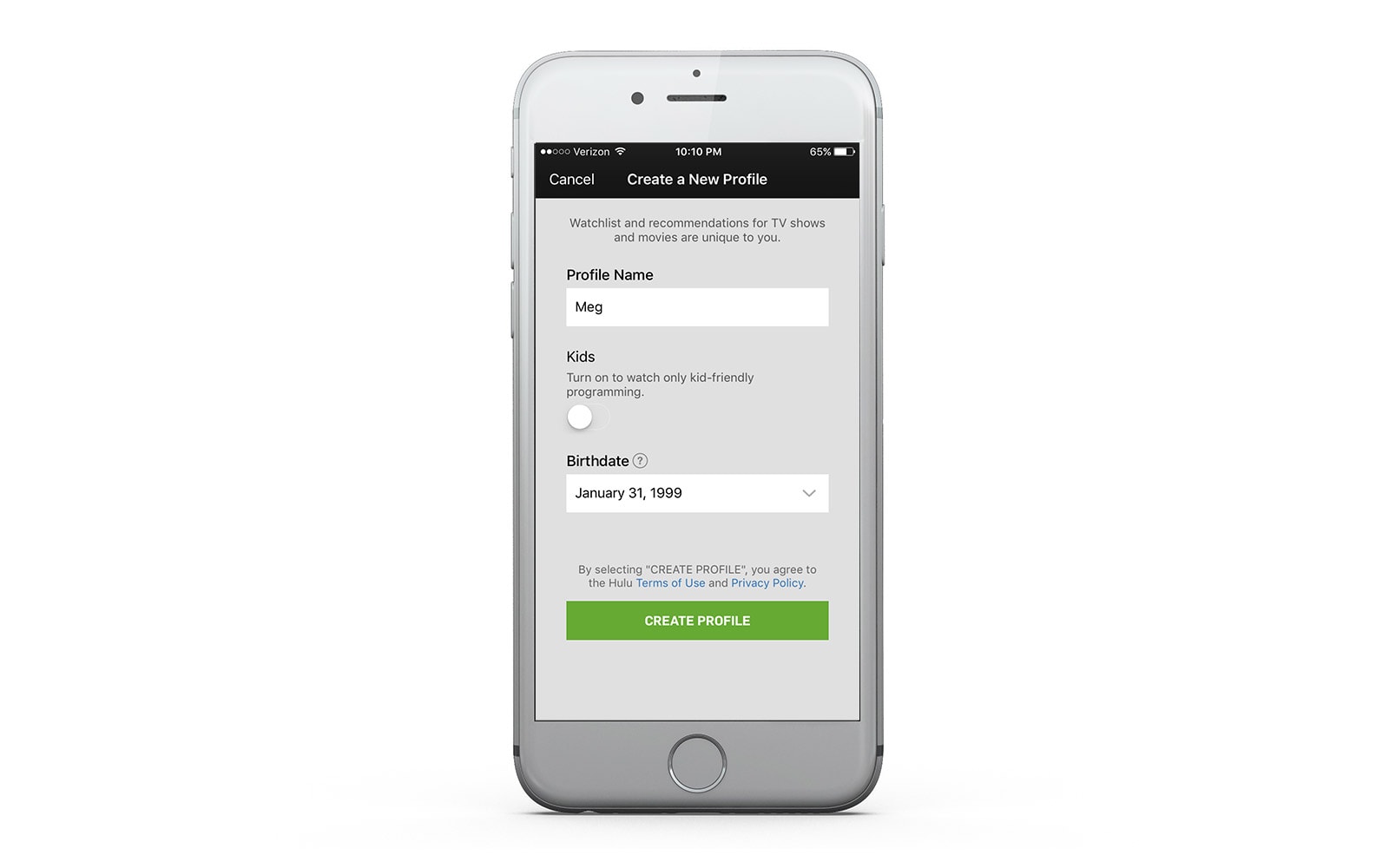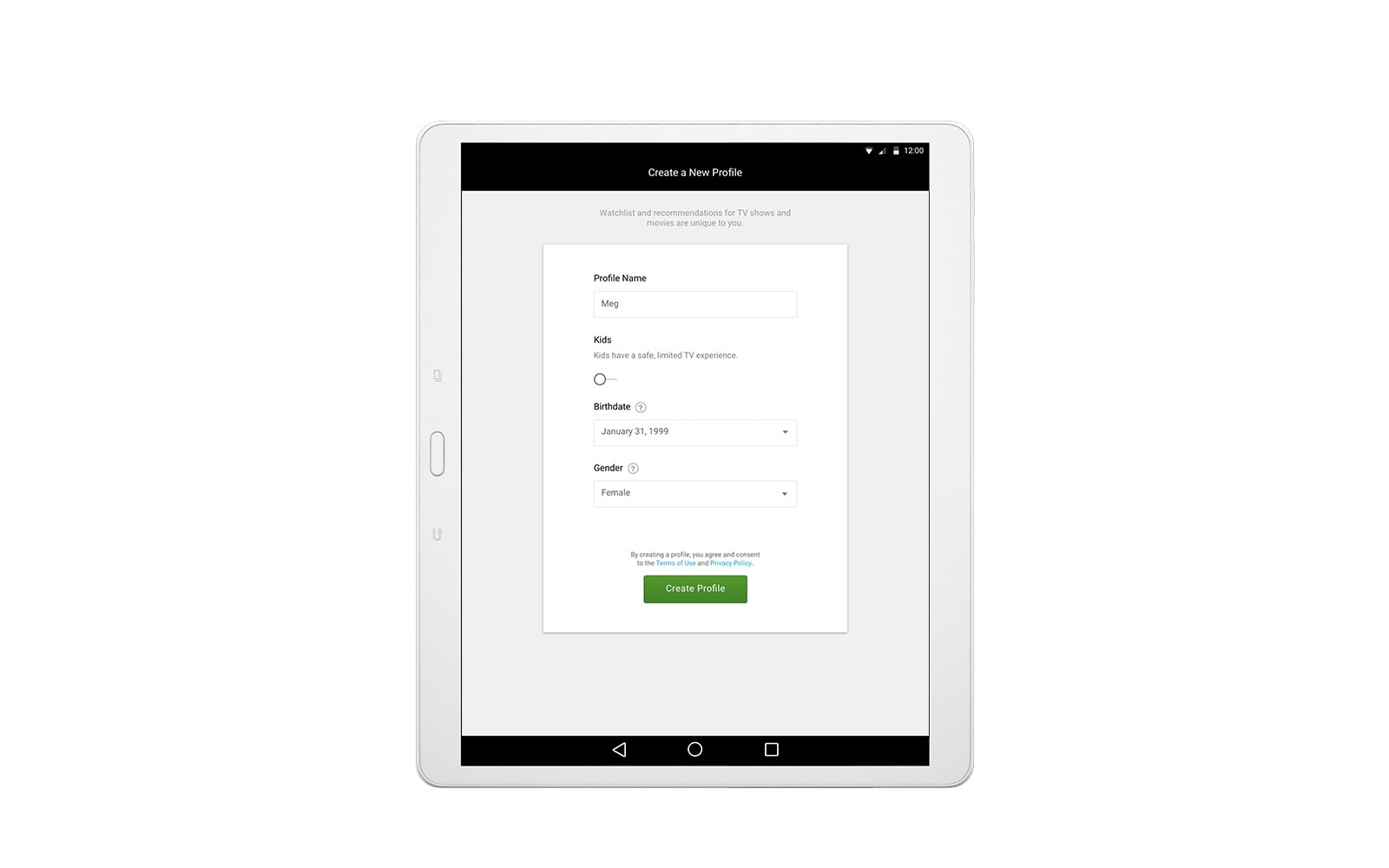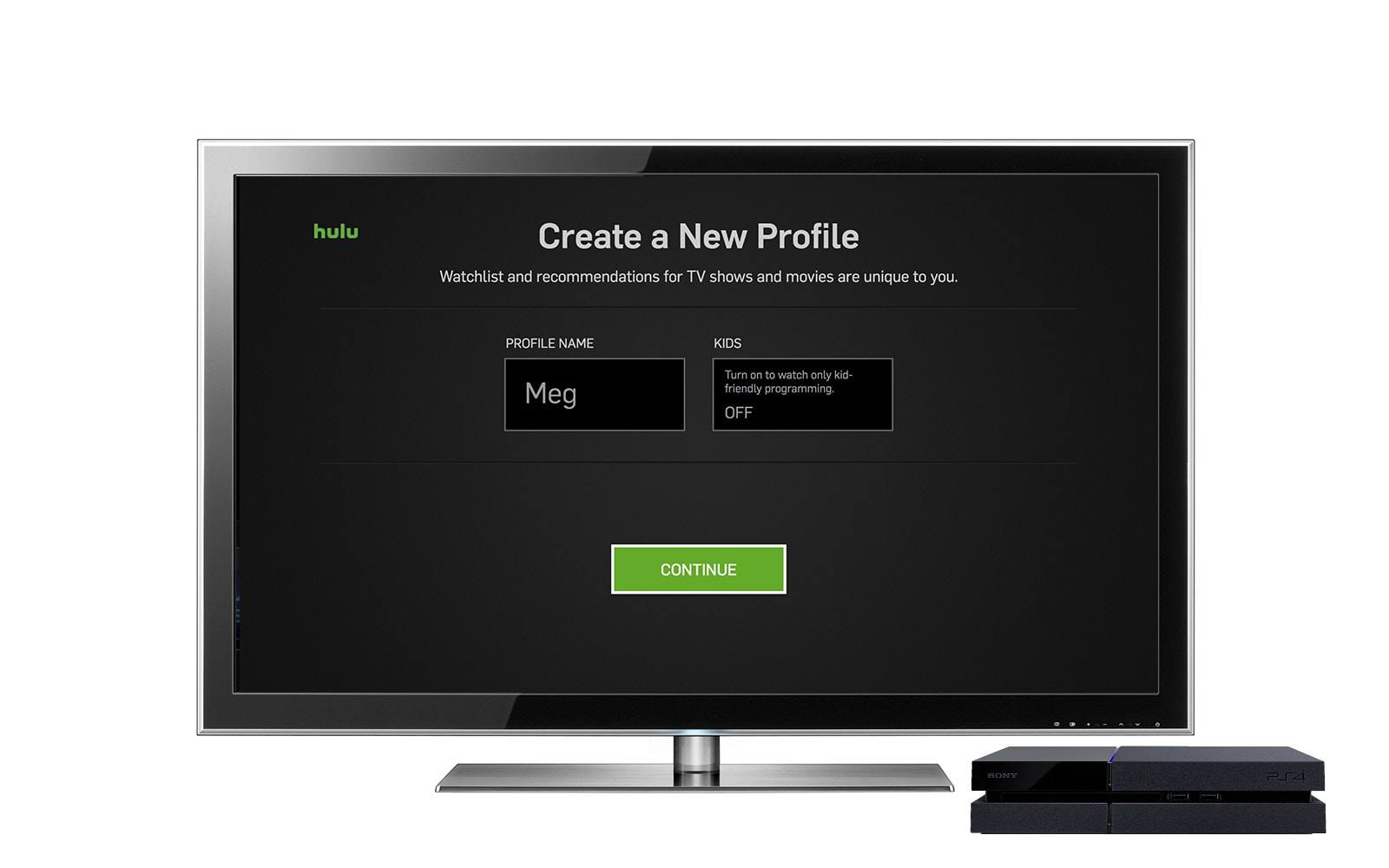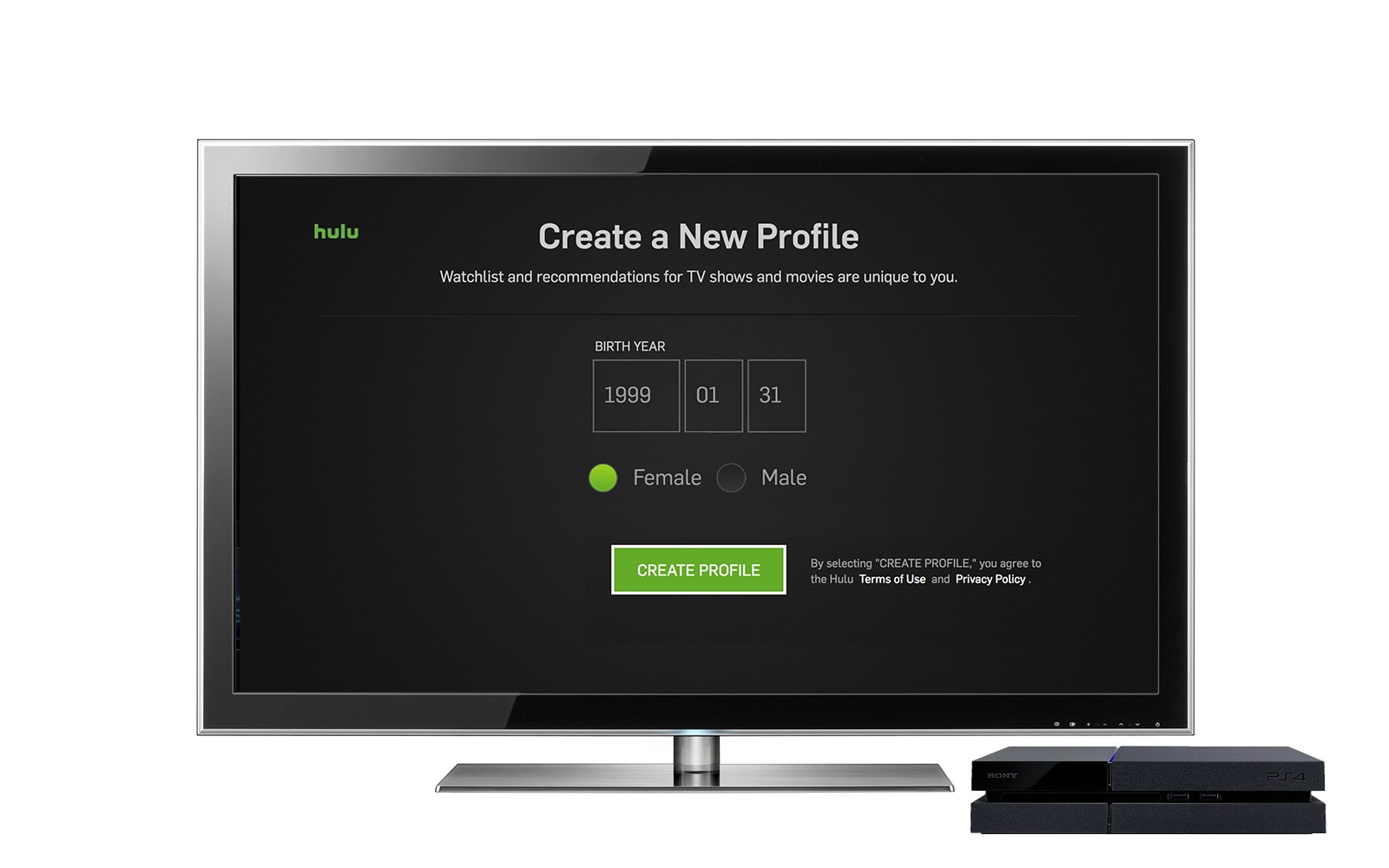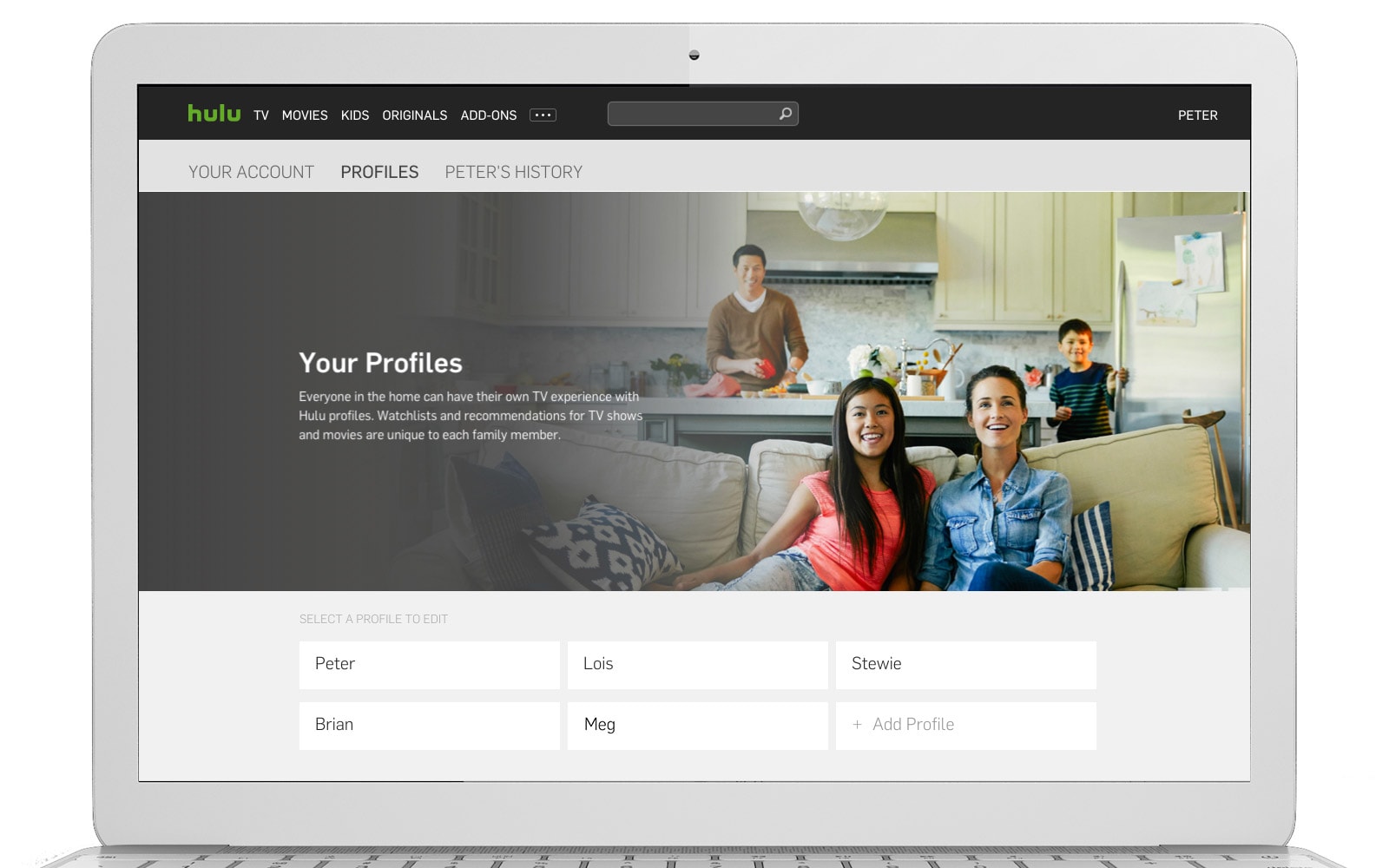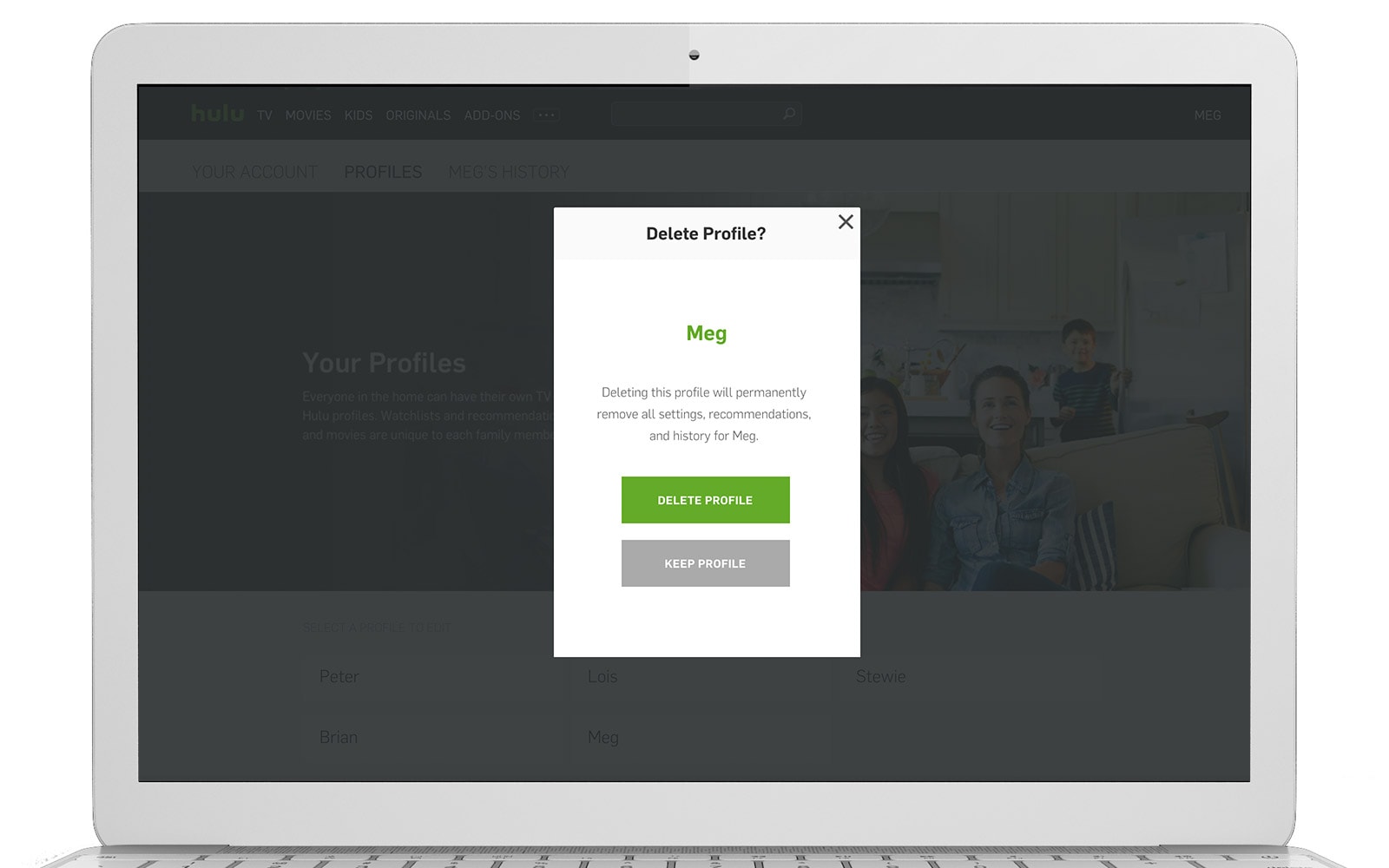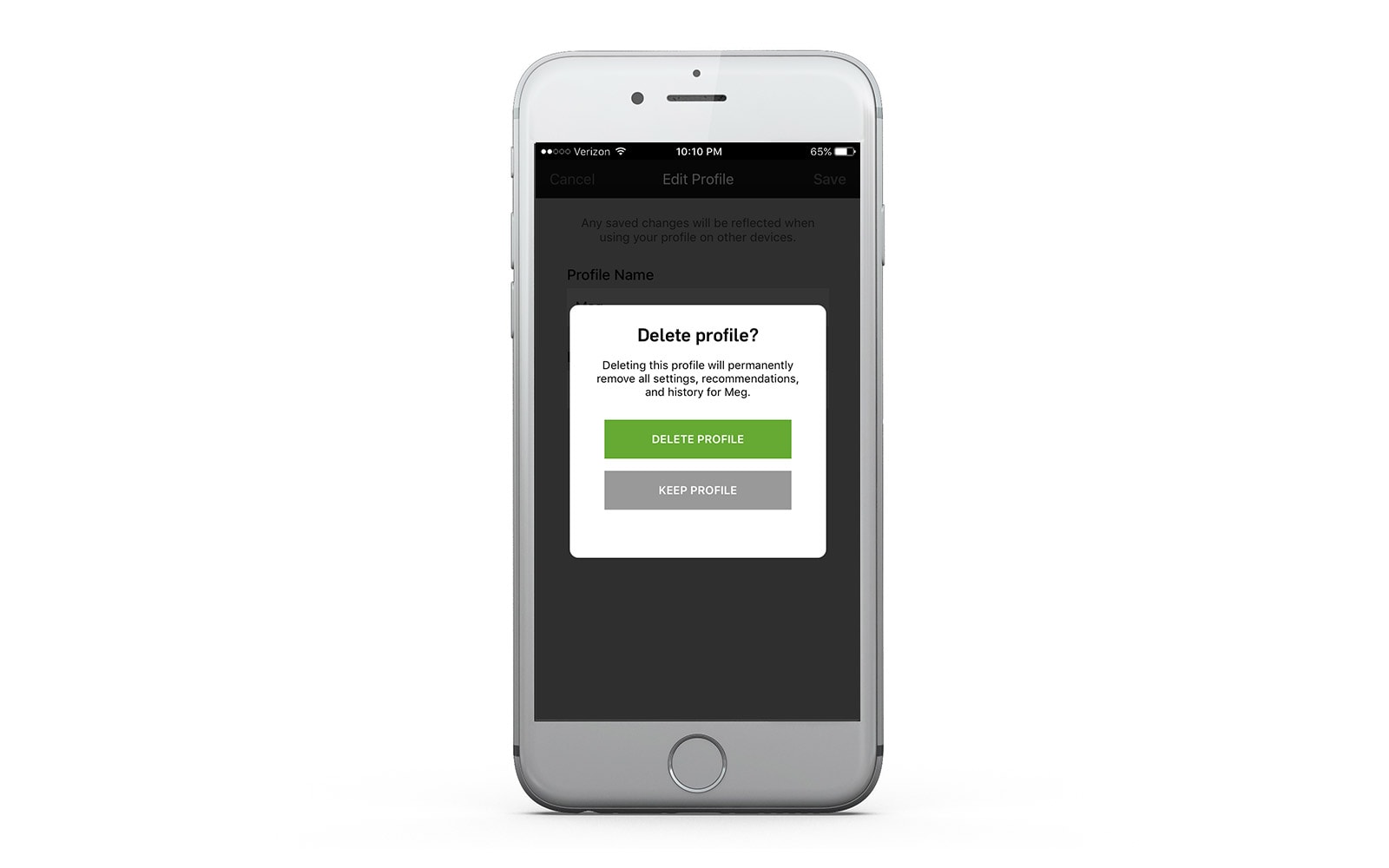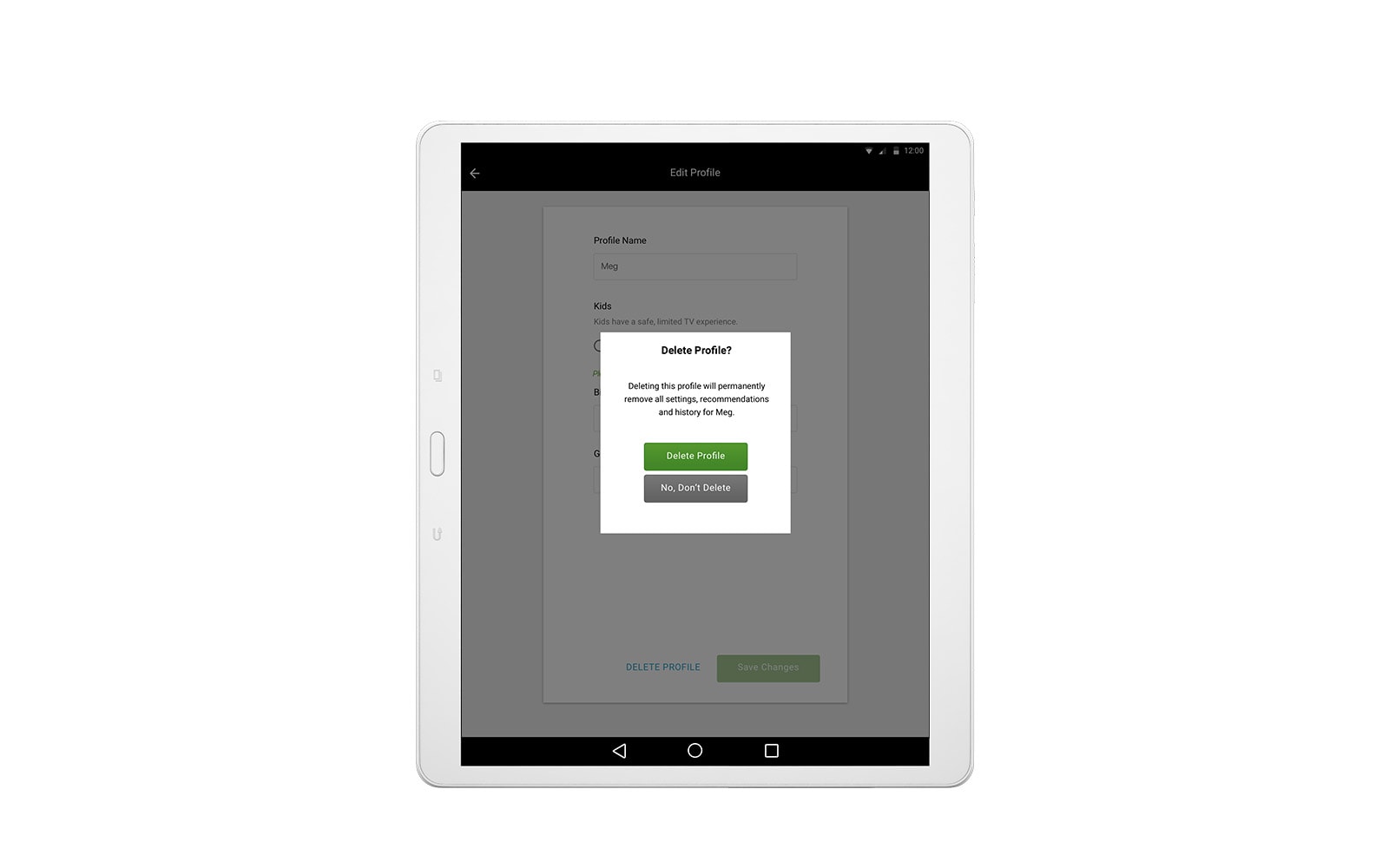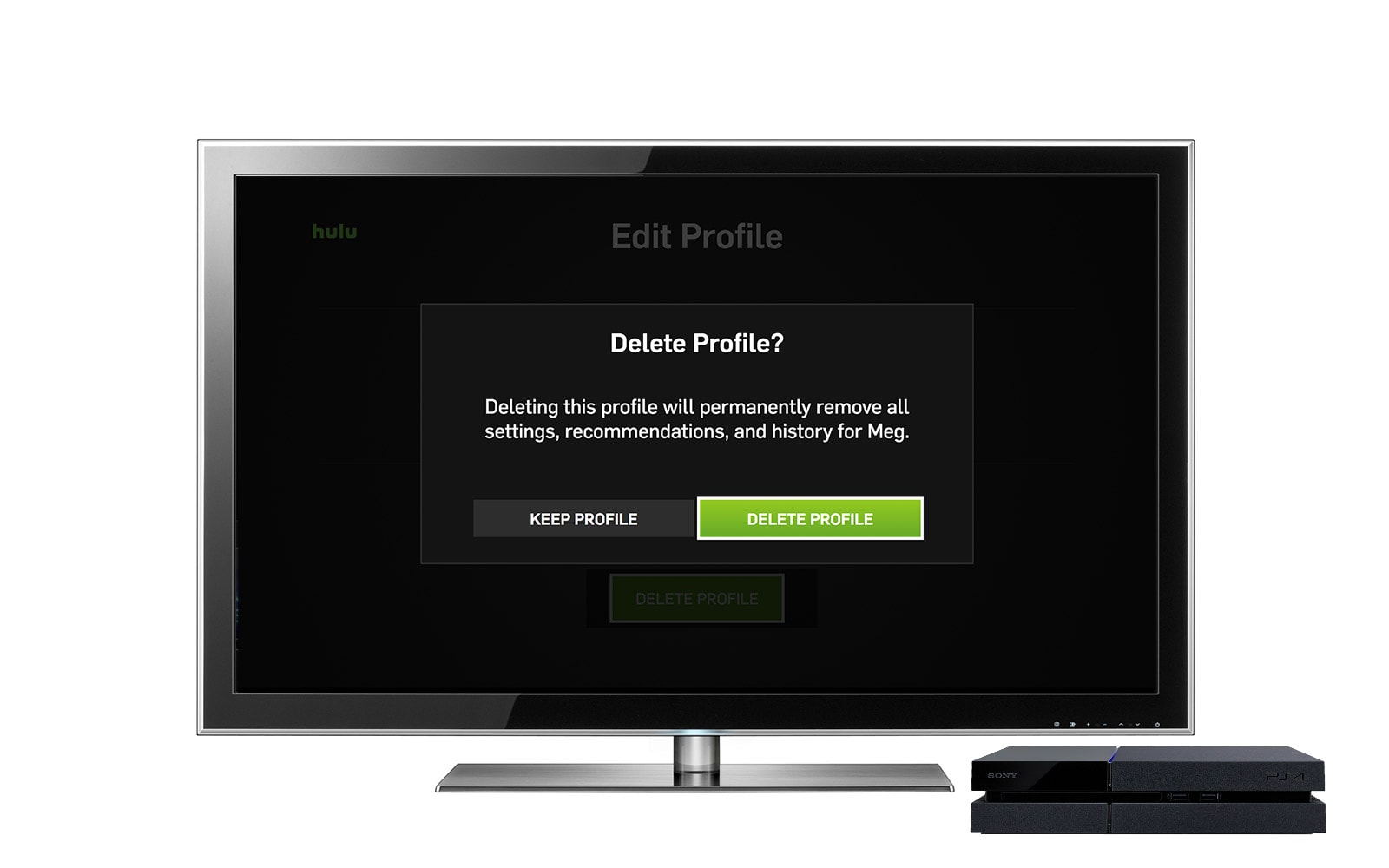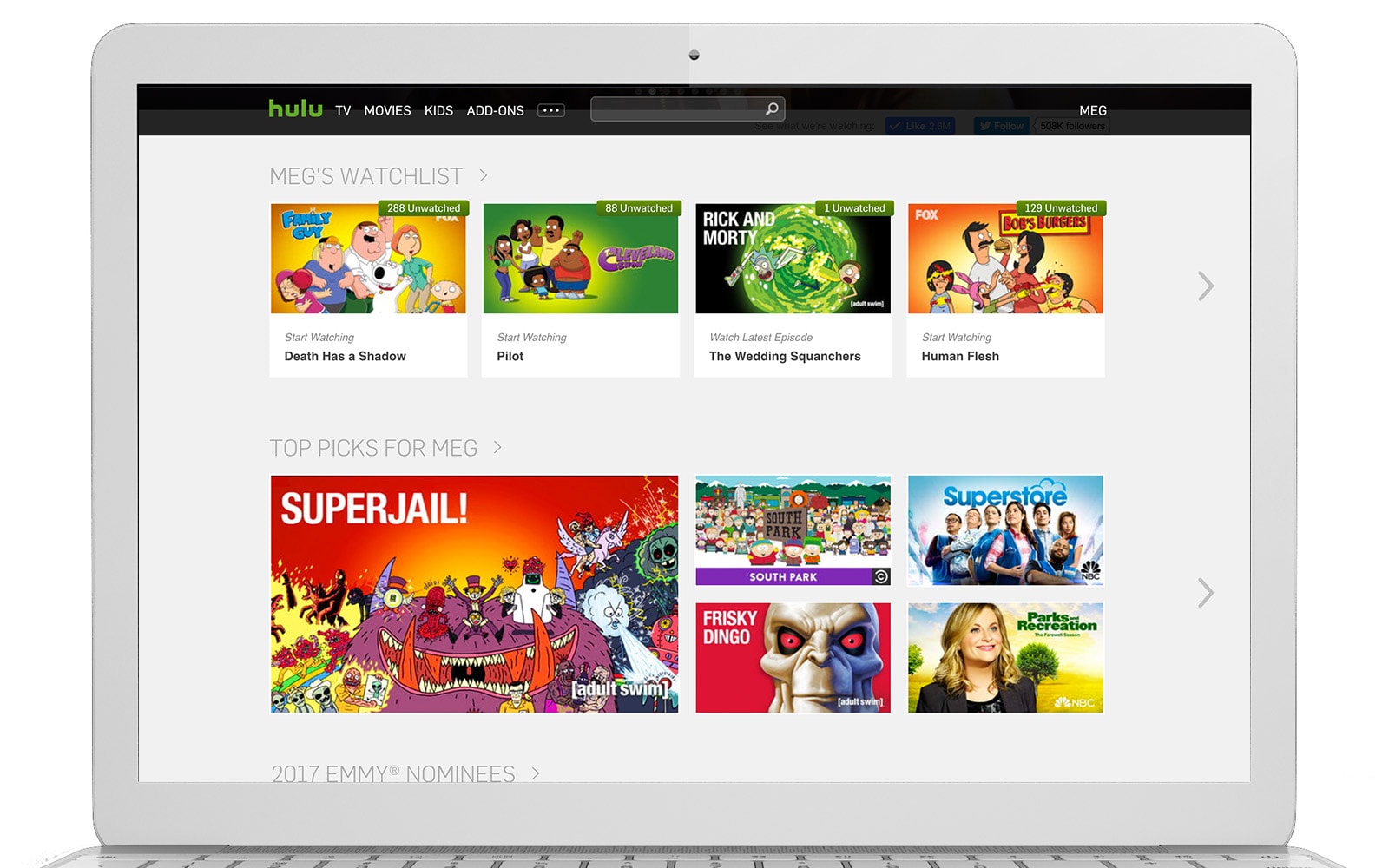Hulu Profiles
My role: Lead Designer
User Profiles allowed Hulu to finally deliver a truly personalized experience to everyone using a Hulu account. Accounts shared between family or friends diluted the accuracy of recommendation and personalization features, which frustrated users and undermined their experience. Profiles allowed each user to have a Watchlist free of their mom’s shows, recommendations properly targeted to their actual taste, as well as a kid-safe experience.
I created the initial designs for Profiles and lead the team of designers team that implemented them across all of our desktop, mobile, tablet, and living room platforms. Prior to design I’d also spearheaded the initial push to do Profiles. I worked with our Data Science and Research teams to quantify the scope of account sharing and presented the resulting user pain points to our leadership team who eventually greenlit the effort.
By launching Profiles, we’ve given users a much-needed and requested feature, have become more competitive with our kids experience, and have laid critical groundwork for all future investments in personalization features.
Selecting a Profile
We were aiming for ridiculously low friction on this screen – find your name, then click or tap it. This step is skipped for subsequent visits on personal devices like mobile phones and web browsers since we can reliably assume it’s still you.
We explored ways of making this step even easier. Profile avatar images were considered, but felt off-brand and added complexity to profile creation. We also investigated a few ways of skipping this step by automatically detecting viewers near the device, but the technology isn’t reliably there yet.
Switching Profiles
When you’re in someone else’s profile or want to hand the reins over to someone else, your profile is usually no more than 2 clicks or taps away. We added profile switching to the persistent side menu on phones and tablets and to the main nav account dropdown on web. For living room, we added a new profiles button next to the search bar on top of every browse page, indicated by the first initial of the current profile.
Creating a Profile
We made the profile creation process as frictionless as we could. We removed all the fields we were able to and combined everything into one step on all devices except TVs. There were also quite a few birthdate-related edge cases on this screen we had to design for, but they are only displayed when the user is impacted.
Managing a Profile
Everything but birthdays can be updated in a profile. This was for safety reasons around our kid users and because birthdates don’t actually change. This screen is likely most often used to delete profiles, which we made a two step process to confirm the permanence of removing a profile.
Profile Experience
All of the steps above are there so that users can experience Hulu in a truly personalized way. For accounts using profiles, we reinforce this personalization by adding the profile’s name to the Watchlist and Recommendations tray titles (e.g. “Peter’s Watchlist,” and “Recommendations For Peter”). These headers serve double duty by feeling more personalized and making it immediately clear when you’re accidentally in someone else’s profile. Lastly, having separate profiles on an account allowed us to finally introduce kids profiles which limit browsing to just the Kids hub.